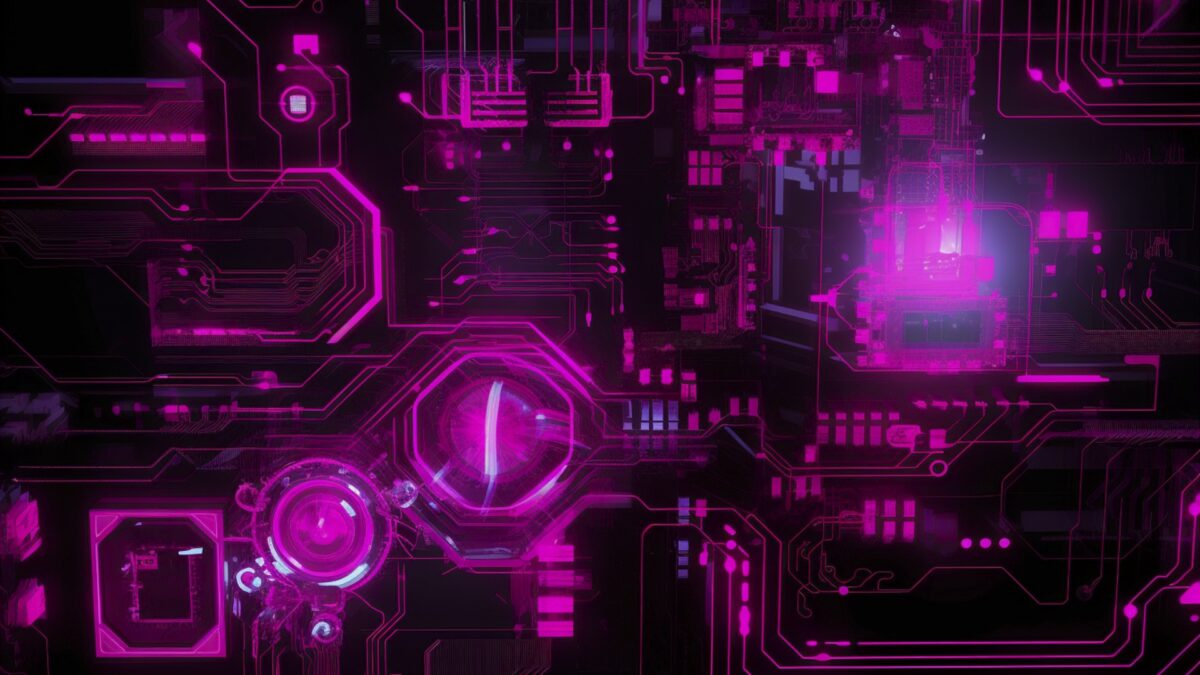The latest Windows 11 24H2 update has caused significant internet connectivity issues for many users. Both Wi-Fi and wired connections are being recognized but fail to provide access to the network. Restarting the system only temporarily resolves the problem, leaving users frustrated as standard fixes such as resetting network settings or updating drivers remain ineffective.
Widespread Network Failures Reported After 24H2 Update
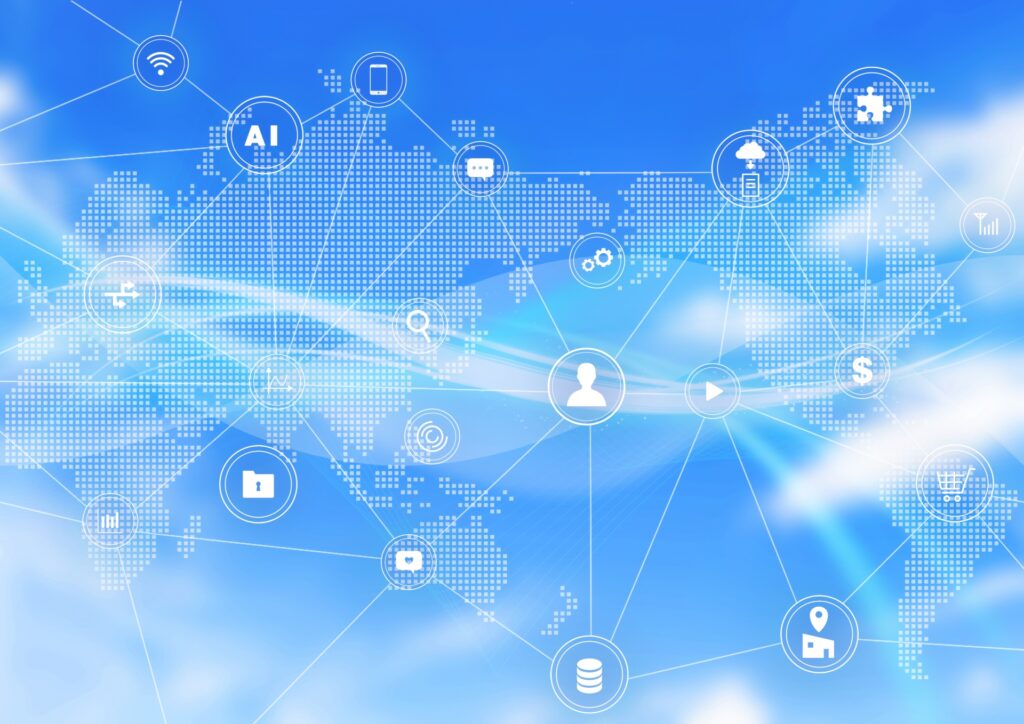
Following the release of the Windows 11 24H2 update, users across various regions have reported significant disruptions in their internet connectivity. These issues affect both individual and enterprise-level systems, rendering them unable to establish a stable connection. While devices seem to recognize the network, they fail to provide actual access to the internet. This has led to widespread complaints, particularly from users who rely heavily on uninterrupted internet access for work and personal activities.
The problem appears to manifest most commonly after a system reboot. Initial connectivity is sometimes achieved, but users often experience total disconnection after subsequent reboots. This recurring issue has left many users in a loop of frustration, as their devices repeatedly drop the network after being restarted. Reports indicate that the issue is not limited to specific hardware configurations, suggesting that the problem is widespread and may be rooted in the software update itself.
While Microsoft has not yet officially acknowledged the issue, the increasing volume of user complaints points to a serious flaw in the latest update. Without a clear solution from the company, users are left to seek out temporary fixes or wait for an official patch.
Both Wired and Wireless Connections Affected
One of the more concerning aspects of the Windows 11 24H2 update is that both wired and wireless connections are affected. Users have reported issues with Ethernet connections and Wi-Fi networks alike, making it impossible to bypass the problem by simply switching to an alternative method of connection. This has posed a significant challenge for those who rely on stable internet connections, particularly in professional or business settings.
Wi-Fi users have reported that their devices sometimes fail to detect available networks altogether, with the Wi-Fi icon disappearing from the system tray in some cases. Even manual attempts to reconnect through the network control panel have been unsuccessful, leaving users disconnected. Similarly, those using Ethernet connections have found that even after swapping cables or manually configuring IP addresses, the issue persists without resolution.
This dual disruption of both wired and wireless networks points to a deeper issue with the update’s network management systems. Users are left without reliable options to restore connectivity, regardless of the connection method they attempt.
Driver Updates and Resets Offer No Solutions
Standard troubleshooting techniques, such as resetting network settings or updating device drivers, have proven ineffective in resolving the connectivity issues introduced by the Windows 11 24H2 update. Normally, such steps are sufficient to resolve most networking problems, but in this case, they have offered no relief to frustrated users. Even after reinstalling network drivers or resetting the system’s network configurations, the problem persists, leaving many without internet access.
In some cases, users have gone as far as completely reinstalling Windows or performing system restores, only to find that the connectivity issues return after the system is rebooted. This suggests that the problem is not a simple misconfiguration or driver conflict but rather a deeper software issue introduced with the update.
Adding to the frustration, the disappearance of Wi-Fi options and inconsistent Ethernet performance has made it increasingly difficult for users to diagnose or address the problem independently. With no clear solution available, many users are now relying on temporary workarounds or considering rolling back to a previous version of Windows.
Rollback to 23H2 Suggested as Temporary Fix
As Microsoft has yet to release an official patch for the Windows 11 24H2 connectivity issues, many users have resorted to rolling back their systems to the previous 23H2 version. While not an ideal solution, this rollback appears to be the most effective workaround currently available. Users who have reverted to the 23H2 version report that their internet connectivity issues are resolved, allowing them to resume normal operations without the disruptions caused by the 24H2 update.
However, the rollback process is not without its challenges. Users must ensure that all important data is backed up before proceeding, as there is a risk of losing files or settings during the process. Additionally, the rollback may not be a permanent solution, as future updates could reintroduce similar problems unless Microsoft addresses the root cause of the issue.
For users who rely on the new features introduced in Windows 11 24H2, the rollback is a temporary and inconvenient fix. Many are hopeful that Microsoft will soon release an official update to resolve the connectivity issues, allowing them to use the latest version of Windows without sacrificing internet stability.