The recent Windows 11 24H2 update has introduced a significant bug in the System File Checker (SFC), rendering the tool ineffective. Users have reported encountering errors when running SFC, preventing necessary file repairs. Microsoft is aware of the issue and is preparing a patch to address the problem.
Overview of the SFC Bug in Windows 11 24H2
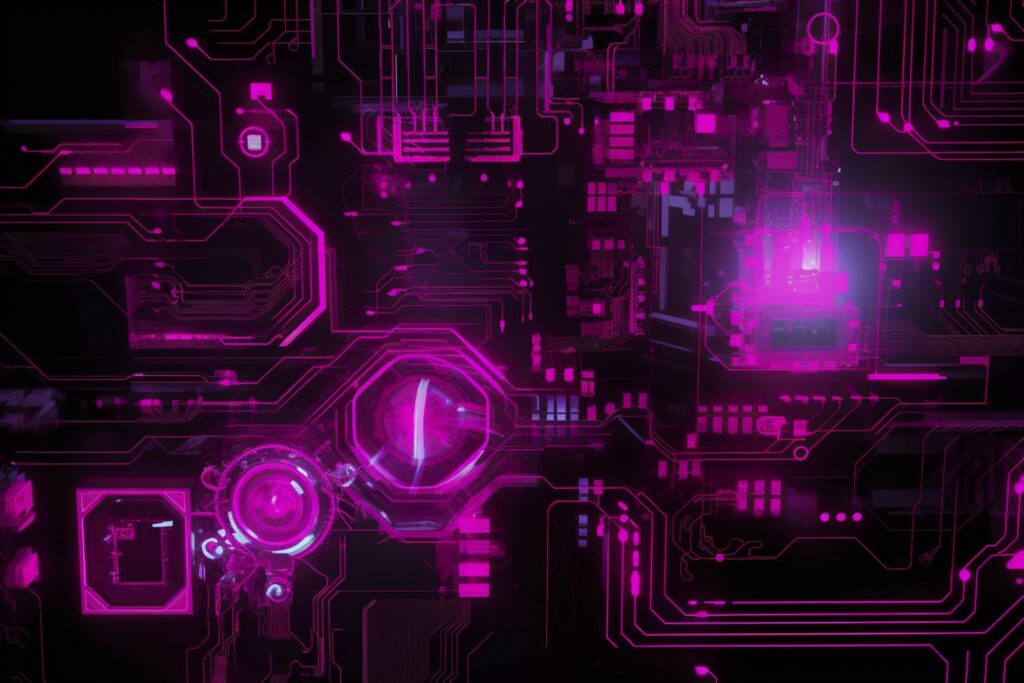
The latest Windows 11 24H2 update has introduced a critical bug in the System File Checker (SFC), a tool widely used for detecting and repairing corrupted system files. After applying the update, many users reported that running the SFC command resulted in unknown errors, preventing the tool from completing its usual repair process. This issue has affected numerous users who rely on SFC to maintain the integrity of their system files.
The bug seems to be linked to changes implemented in the 24H2 update, though Microsoft has not yet disclosed the exact technical cause. The result is that users attempting to run the SFC command encounter errors, leaving system file corruption unresolved. This poses a significant problem, especially for users with critical system files in need of repair.
The SFC tool has long been a staple in Windows’ maintenance toolkit, particularly useful for users trying to resolve performance issues or system instability caused by corrupted files. Given the widespread use of this tool, the bug has created a disruption for many, emphasizing the need for a swift fix from Microsoft.
Microsoft’s Response and Patch Release Timeline
Microsoft has responded quickly to reports of the SFC bug, confirming that they are actively working on a patch to resolve the issue. While the company has not provided an exact release date for the fix, the expectation is that a patch will either be released in the next scheduled update or via an emergency release, depending on the severity of the situation.
Microsoft has a history of addressing similar issues within weeks of their identification, so users can reasonably expect a solution soon. However, until the patch is officially released, the bug remains a major inconvenience for users who rely on SFC for system repairs. The company has advised users to refrain from using the tool until the fix is made available.
This situation mirrors past incidents where update-related bugs have disrupted core Windows functions, requiring Microsoft to issue hotfixes quickly. Users are advised to monitor official channels for updates regarding the patch, as this will directly impact system stability for those affected by the bug.
Impact on Users and Temporary Workarounds
The SFC bug has caused significant frustration among Windows 11 users, particularly those dealing with system file corruption issues. With the tool non-functional, users are left without an easy way to identify and repair damaged files, which could lead to further system instability or performance degradation if left unresolved. The absence of a functioning SFC tool makes routine maintenance and troubleshooting more difficult.
In the absence of a patch, Microsoft has not provided an official workaround for the bug, leaving users with limited options. However, advanced users may turn to the Deployment Imaging Service and Management Tool (DISM), another built-in Windows utility capable of repairing system files. While DISM is more complex to use, it offers a potential stopgap solution until the SFC tool is fixed.
Another temporary solution is to ensure regular backups are taken using Windows’ built-in backup features. This can help mitigate the risks associated with system file corruption by providing an avenue for recovery should the system become unstable. In the meantime, users are encouraged to keep an eye on official updates from Microsoft for any developments.
Technical Insights into the SFC Bug
The SFC bug introduced in the Windows 11 24H2 update is believed to stem from underlying changes made to the operating system’s kernel or file management systems. While Microsoft has not provided specific details, experts suggest that the issue may involve conflicts between new features in the update and the way SFC interacts with the system’s core files. This has led to a failure in the SFC command’s ability to execute its usual checks and repairs.
SFC is a crucial tool within Windows because it verifies the integrity of important system files, comparing them with known good versions stored in the operating system. Any discrepancies are automatically corrected by the tool. With the bug, however, this process is disrupted, potentially leaving system vulnerabilities unchecked.
The technical complexity of this issue suggests that resolving it will require careful attention from Microsoft’s engineers to ensure that the patch does not inadvertently create new problems. Despite the technical challenges, Microsoft’s track record with similar issues suggests that a solution is forthcoming, but users may need to wait for further testing and validation before the patch is released to the public.
