Google has released a significant update for its Android Switch app, introducing a sleek new logo and enhancing the overall user experience. The app, designed to simplify data migration between devices, now boasts faster and more reliable transfer capabilities. With these improvements, Google aims to further streamline the process of switching to a new Android device.
Overview of the Android Switch App
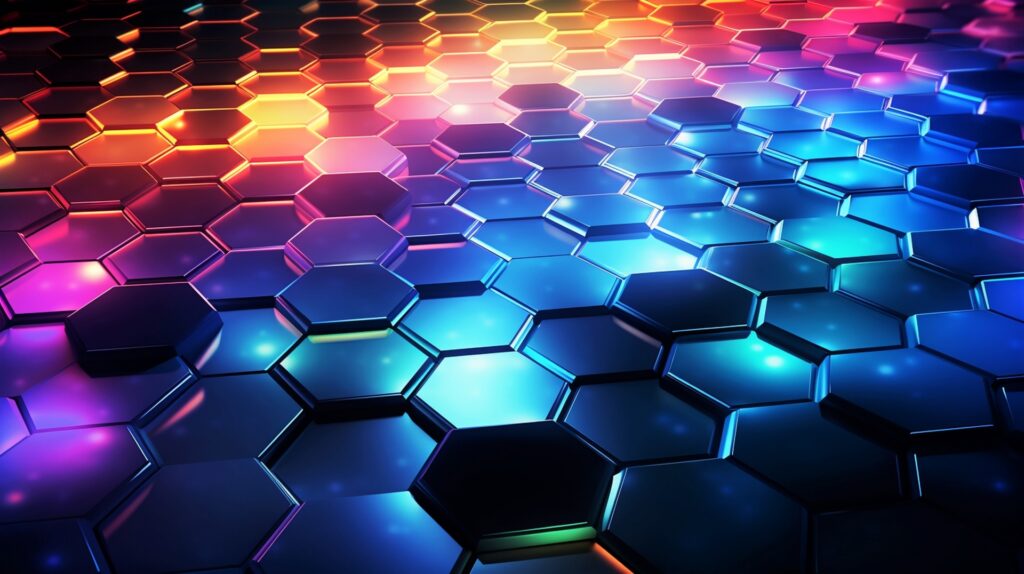
The Android Switch app is a key tool for users looking to seamlessly transfer their data from one device to another. Developed by Google, this application allows the migration of crucial data such as contacts, photos, messages, and apps with minimal hassle. Its intuitive design ensures that even users with little technical knowledge can easily complete the process. This simplicity has made the app a go-to solution for Android users upgrading to a new smartphone or switching devices.
With the latest update, Android Switch has further improved its performance, enabling faster and more efficient data transfers. Google has enhanced the app’s user interface, making it easier to navigate the steps required to transfer files between devices. These enhancements come at a time when the demand for quick and reliable data migration solutions is higher than ever, especially as users frequently switch devices in a rapidly evolving tech landscape.
Android Switch not only simplifies the transfer process but also ensures that the data is moved securely, reducing the risk of data loss during the migration. This makes it one of the most reliable tools in the Android ecosystem. As more people rely on mobile devices for personal and professional use, having a seamless transition between phones is becoming increasingly important. This update reflects Google’s commitment to continually improving the user experience within the Android ecosystem.
The New Logo: A Fresh and Modern Design
Google’s introduction of a new logo for the Android Switch app signals a fresh approach to the app’s branding. The previous logo was functional but somewhat outdated, and the new design brings a more modern, sleek, and user-friendly aesthetic. The revamped logo features rounded edges and vibrant colors, embodying the idea of a smooth and flexible user experience. It reflects Google’s efforts to make the app more approachable and relatable for users of all levels.
This design update is not just cosmetic; it represents the app’s evolution in functionality and ease of use. The fresh logo is intended to resonate with both long-time Android users and those new to the platform, offering a visual cue that the app is both innovative and reliable. By aligning the app’s visual identity with its performance improvements, Google has created a stronger brand presence for Android Switch.
The logo’s design is also meant to reduce any anxiety users may feel when transferring their important data, presenting a calm and efficient image. Google’s focus on user experience is evident in every aspect of the app’s latest iteration, from the functionality to the look and feel. The new logo marks a significant step in the Android Switch app’s journey, reinforcing its status as a critical tool in the Android ecosystem.
Key Feature Upgrades: Smoother Data Migration
The most significant changes to the Android Switch app come in the form of enhanced features aimed at improving the data migration process. One of the standout improvements is the increase in speed when transferring data, a result of Google’s new compression algorithms. Users transferring large amounts of data, such as high-resolution photos or extensive app libraries, will now experience shorter wait times, which has been a frequent pain point in previous versions of the app.
In addition to speed, the reliability of the data transfer process has been strengthened. The app now includes more robust error-checking mechanisms, which ensure that files are transferred completely and without corruption. This is particularly important when transferring sensitive information, such as business documents or personal messages, where data integrity is crucial.
The user interface has also been overhauled to provide clearer instructions and real-time feedback on the progress of the data transfer. Users are now able to track the migration process more effectively, minimizing the uncertainty that often accompanies such tasks. These improvements collectively make Android Switch one of the most user-friendly data migration tools available today, solidifying Google’s leadership in offering seamless device transfer solutions.
Future Developments and Google’s Vision
Looking ahead, Google has ambitious plans for the Android Switch app. While the current update focuses on refining the user experience and improving functionality, future iterations are expected to expand the app’s capabilities even further. One of the key areas of focus is integrating more cloud-based backup solutions, allowing users to store and transfer data through Google’s cloud services with even greater efficiency.
Google is also exploring ways to make Android Switch more compatible with other operating systems. As the market for mobile devices becomes more diverse, the ability to migrate data from non-Android systems to Android devices will be a crucial feature. This would provide a significant advantage for Android, allowing the platform to attract users from competing ecosystems with a simplified data transfer process.
Additionally, Google plans to continue refining the feedback and troubleshooting systems within the app. As users report issues or provide suggestions, the app will evolve to address these concerns more rapidly, ensuring that it remains a top-tier data migration tool. The future of Android Switch is one of constant improvement, with Google committed to meeting the changing needs of its global user base. These developments are set to further enhance the app’s role in the Android ecosystem, making it an indispensable tool for users worldwide.
