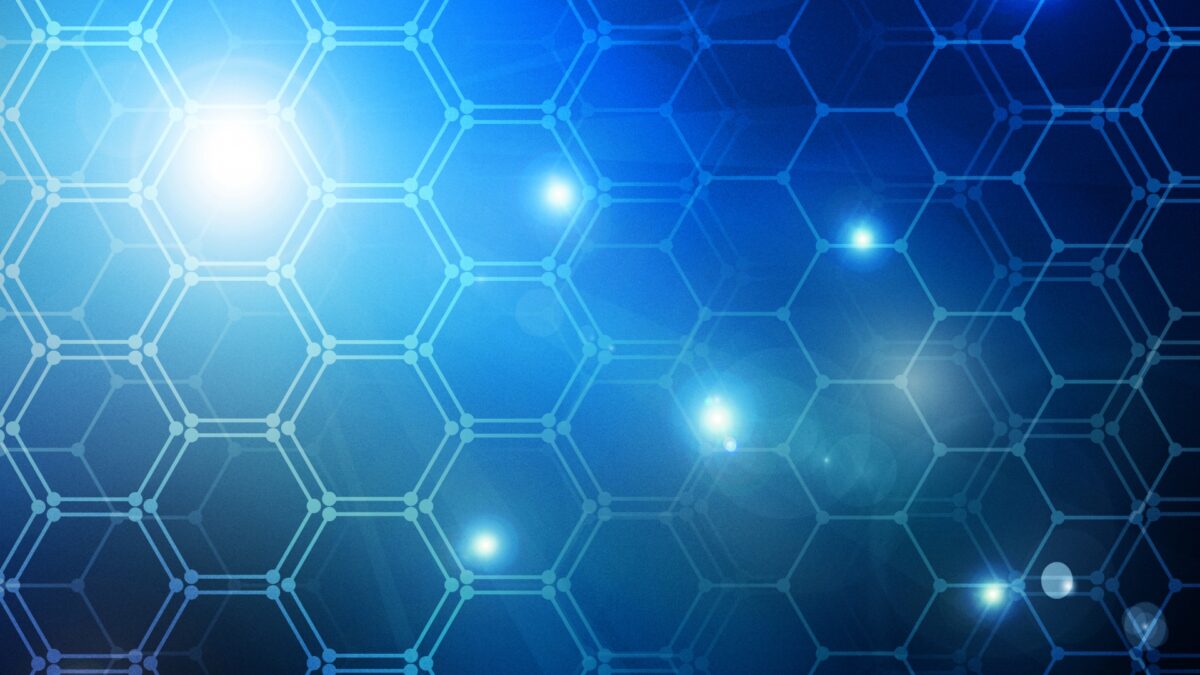The latest Windows 11 24H2 update has introduced a frustrating new bug. Users are reporting instances where their mouse cursor disappears, primarily when using Chromium-based apps like Google Chrome and Microsoft Edge. Although the issue is not yet widespread, Microsoft’s prompt action is being eagerly awaited by affected users.
Mouse Cursor Disappears in Windows 11’s Latest Update: The Problem Explained

The latest Windows 11 24H2 update has introduced a significant bug that causes the mouse cursor to vanish under certain conditions. The issue primarily affects users when navigating through text fields in applications. While initially limited to a few instances, this problem has been observed mainly in Chromium-based applications such as Google Chrome, Microsoft Edge, and other popular tools like Slack and Spotify.
The bug manifests when the cursor is positioned over text input fields, making it difficult for users to interact with these elements. Although not widespread, reports have shown that this issue occurs more frequently on devices like HP Spectre, suggesting that the bug may be hardware-specific in some cases. However, the exact cause remains unclear.
This disappearance of the cursor can significantly disrupt the user experience, especially for those who rely on multiple applications for productivity. The intermittent nature of the problem can make it harder for users to diagnose, and the lack of a permanent fix further exacerbates the frustration. While restarting the application or system may provide temporary relief, the underlying issue persists, calling for an urgent resolution from Microsoft.
Chromium-Based Apps at the Center of the Issue
A key aspect of this bug is its prevalence in Chromium-based applications. Chromium, the open-source web engine powering popular apps like Google Chrome, Microsoft Edge, and others, appears to be particularly susceptible to this cursor issue. The problem tends to occur when users interact with text fields or other input areas within these applications.
Reports indicate that this bug is not limited to web browsers. Other applications that rely on Chromium, such as Slack and Spotify, are also affected, pointing to a possible issue with how the Chromium engine handles cursor rendering in specific environments. This raises concerns for many users who rely on these applications for both work and entertainment, as the cursor disappearing can interrupt workflows and lead to decreased productivity.
While temporary fixes such as restarting the app have been suggested, they do not provide a long-term solution. Users have voiced frustration over the lack of clarity regarding when an official patch will be released. This has led many to seek out unofficial workarounds, though these come with their own limitations and risks. Until a comprehensive fix is provided, users of Chromium-based apps must deal with this ongoing issue.
Unofficial Fixes: What Works and What Doesn’t
In the absence of an official fix from Microsoft, users have turned to unofficial solutions to mitigate the disappearing cursor problem. One common workaround involves resetting the default mouse cursor settings through the Windows control panel. By navigating to the “Mouse Properties” menu and selecting the default cursor for the “Text Select” option, some users have reported temporary relief from the issue.
Another potential fix involves adjusting specific system settings related to hardware acceleration, particularly within affected applications. Disabling hardware acceleration in browsers like Google Chrome and Microsoft Edge has reportedly worked for some users, though this comes at the cost of decreased performance in other areas. These fixes, while helpful for some, are not universal solutions and may not work across all devices or configurations.
It is important to note that these solutions are only temporary, as users report the cursor issue reappearing after restarting the system or updating the software. This underscores the need for a permanent, official fix from Microsoft. Users who have tried these unofficial methods must remain vigilant, as they may need to revert their settings or try new approaches until a more reliable fix is released.
Microsoft’s Silence: Users Await a Solution
Despite the growing number of reports, Microsoft has yet to issue an official statement regarding the mouse cursor bug in the Windows 11 24H2 update. This silence has left many users frustrated, particularly those who rely on affected applications for professional use. While the bug does not seem to affect a large percentage of the user base, it is nonetheless disruptive for those experiencing it.
Microsoft’s history of addressing bugs through user feedback gives some hope that the issue will be resolved in future updates. However, the lack of immediate communication has led users to speculate on the priority level of this bug within Microsoft’s internal processes. Given that the Windows 11 24H2 update has not been fully rolled out to all users, it is possible that Microsoft is gathering data before implementing a fix.
For now, users are encouraged to report the issue through official channels, such as Microsoft’s feedback forums. This could help expedite the process of identifying the root cause and developing a solution. Until then, users must either cope with temporary fixes or deal with the inconvenience of an unpredictable cursor. As frustration mounts, all eyes are on Microsoft to deliver a timely and effective resolution.