Microsoft has reintroduced the Recall feature in Windows 11’s 24H2 update, a powerful tool designed to enhance productivity through AI-powered task tracking. This feature, once removed due to privacy issues, now returns with improved security measures and broader application support. By leveraging AI, Recall allows users to seamlessly resume previous tasks, transforming the way long-term projects and multitasking are managed.
The Return of Recall in Windows 11: Enhanced by AI
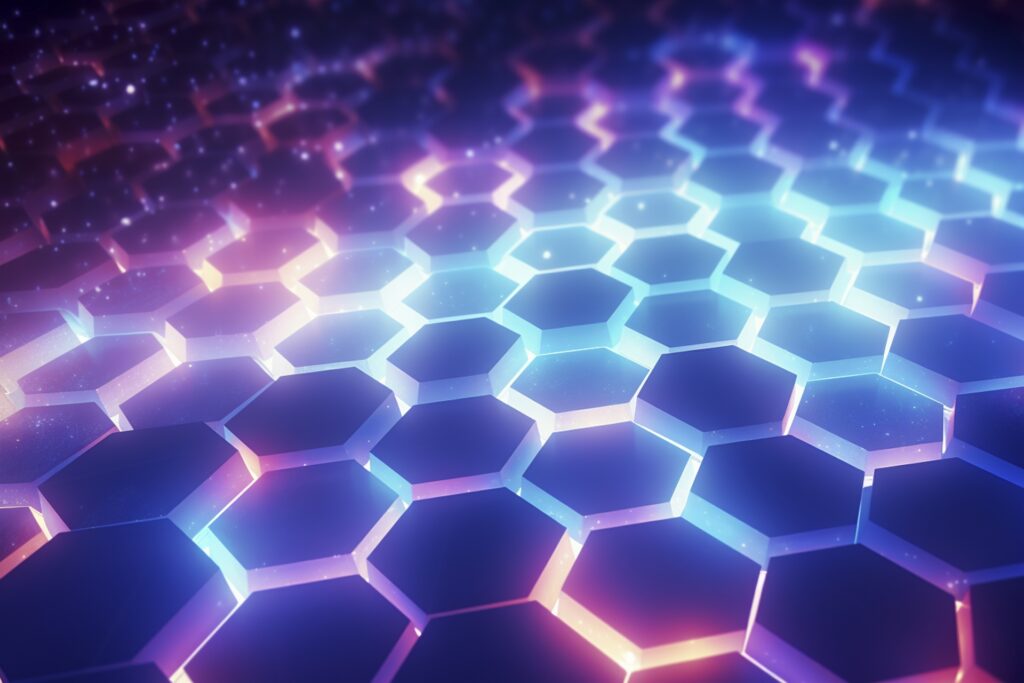
Windows 11’s latest update, version 24H2, brings back the Recall feature, which was previously removed due to privacy concerns. This feature, similar to the Timeline function in Windows 10, leverages AI to track user activities across various applications. By doing so, it enables users to seamlessly return to previous tasks, offering a significant boost in productivity for those juggling multiple projects. The key difference this time around is the integration of AI, which now handles task tracking and recall more intelligently, learning from user behavior to offer better suggestions and efficiency.
Previously, the Recall feature suffered from limited application support, restricting its effectiveness. In its revamped form, AI ensures broader cross-application functionality, making it easier for users to switch between tasks and recall relevant data or files instantly. The ability to return to past activities with minimal effort is a game-changer for users managing complex workflows, where every second counts. This update makes Recall an essential tool for anyone working on long-term projects or in environments where multitasking is a necessity.
The return of Recall not only modernizes task management but also highlights Microsoft’s commitment to leveraging AI in meaningful ways. The feature’s revival shows how AI can enhance user experience by automating mundane tasks, helping people focus on what truly matters. Recall is set to become a critical component in Windows 11’s arsenal of productivity tools, helping users manage their digital workspaces with unprecedented ease and efficiency.
Copilot+ Gains New Power with Recall Integration
The reintroduction of Recall in Windows 11 also significantly boosts Copilot+, Microsoft’s AI-powered productivity assistant. While Copilot+ has offered various AI functionalities since its inception, its utility has sometimes been questioned by users who found the features to be more gimmicky than practical. With the integration of Recall, Copilot+ now becomes a more valuable tool, transforming how users interact with their computers by offering seamless task continuity and productivity enhancements.
Recall allows Copilot+ to track the user’s activity and provide suggestions based on previous work, giving it a more integral role in daily operations. For example, if a user is working on multiple documents and applications simultaneously, Copilot+ can instantly recommend which files or tasks should be resumed based on the user’s work history. This intelligent task management is a significant step forward from the earlier iterations of Copilot+, which were more focused on one-off interactions rather than continuous workflow improvements.
By pairing Recall with Copilot+, Microsoft has created a synergy between AI task tracking and automated assistance, making it easier for users to stay productive without losing track of their work. The potential for future enhancements in Copilot+ is enormous, as AI continues to evolve and become more deeply embedded into the Windows ecosystem. This integration marks a pivotal moment for Copilot+, positioning it as a crucial tool for boosting user productivity in a variety of settings.
Addressing Privacy Concerns: How Microsoft Secures Recall
One of the biggest challenges Microsoft faced with the original Recall feature was the backlash over privacy concerns. Users were worried that their activity data, including screenshots of their workspace, were being stored unencrypted. This led to the temporary removal of the feature. However, with the latest update, Microsoft has taken significant steps to ensure that Recall is secure and respects user privacy. The company has implemented multiple layers of encryption and requires user authentication through Windows Hello before any data is stored.
In addition to encryption, Microsoft has introduced a mandatory re-authentication process for Recall, ensuring that only authorized users can access the stored data. This step greatly reduces the risk of unauthorized access, offering peace of mind to users who may have previously been hesitant to use such a feature. Furthermore, the Recall function is now opt-in, meaning users can choose whether or not they want to activate it. This approach allows users to have more control over their data while still benefiting from the productivity enhancements that Recall offers.
By addressing these privacy issues head-on, Microsoft has positioned the new version of Recall as not only more useful but also safer to use. The focus on data security aligns with the company’s broader strategy to build trust with users in an increasingly privacy-conscious world. These measures ensure that Recall can be used without fear of compromising sensitive information, making it a secure option for professionals and casual users alike.
The Future of Windows: Paving the Way for Next-Generation AI
The reintroduction of Recall in Windows 11 is more than just a return of an old feature—it represents the beginning of a new era for AI-powered personal computing. As AI continues to evolve, its integration into operating systems like Windows 11 will redefine how users interact with their computers. Microsoft is already taking significant steps in this direction by integrating AI deeply into core features like Copilot+ and Recall. These innovations not only improve productivity but also set the stage for even more advanced AI functionalities in future updates.
The success of AI-powered tools like Recall points to a future where computers become more intuitive, understanding user behavior and automating repetitive tasks with minimal input. This could lead to more intelligent personal computing environments, where the operating system not only assists with daily tasks but also predicts and prepares for the user’s needs. For instance, AI could analyze work habits to optimize productivity, anticipate scheduling conflicts, or even automate project management tasks, making the computer an indispensable partner in both personal and professional settings.
As Microsoft continues to enhance its AI capabilities, we can expect to see even more groundbreaking features that push the boundaries of what’s possible in personal computing. The return of Recall, with its focus on productivity and security, is just the beginning. The future of Windows lies in AI, and Microsoft’s ongoing commitment to this technology will undoubtedly shape the next generation of computing experiences.
