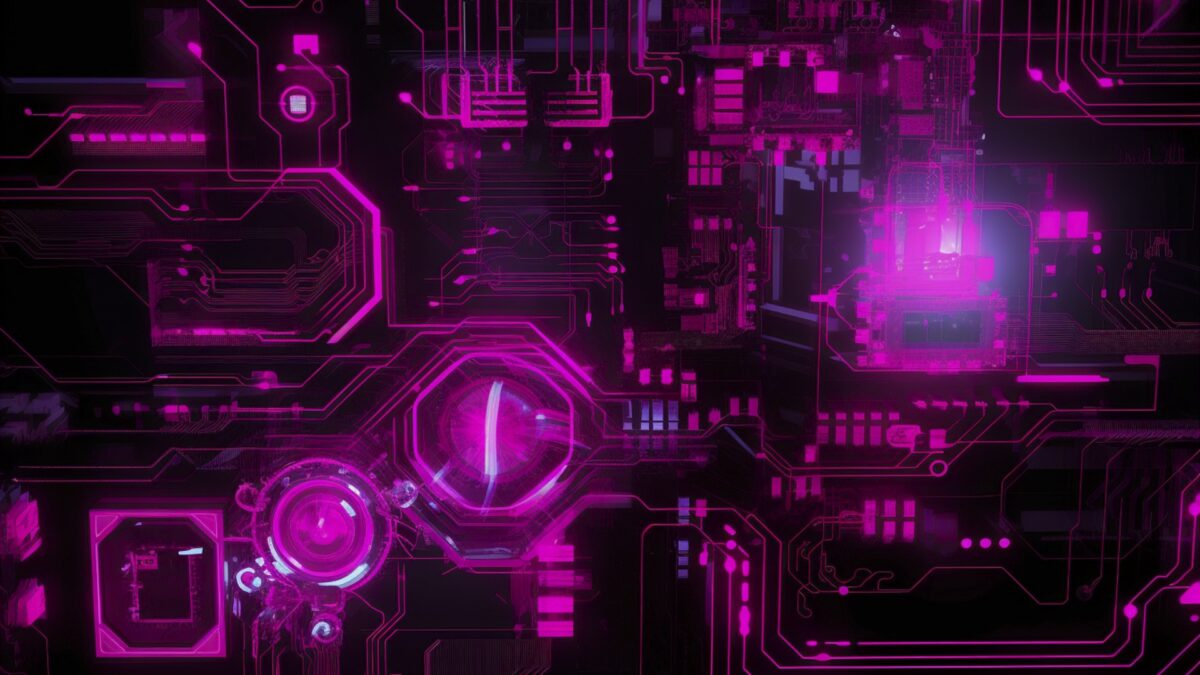The latest Windows 11 24H2 update has brought an unexpected issue. Users running the System File Checker (SFC) command find corrupt files repeatedly flagged, with WebView2 files suspected as the cause. Despite the detection, system functionality remains unaffected, though the bug continues to perplex many users.
SFC Command Consistently Detecting Corrupt Files After 24H2 Update

Following the release of Windows 11 24H2, users have reported a recurring issue with the System File Checker (SFC) command. Each time SFC is run, it detects corrupt files, regardless of whether they have been repaired in a previous scan. This repetitive detection has caused confusion and frustration among users who rely on the SFC tool for maintaining system health.
The SFC tool, widely used by Windows users to verify and repair system files, plays a critical role in ensuring smooth operation. However, with the 24H2 update, running SFC produces the same message repeatedly: “Windows Resource Protection found corrupt files and successfully repaired them.” Even after multiple repairs, the same files continue to appear as corrupted, suggesting that the issue lies deeper than simple file corruption.
While this bug does not appear to affect the overall performance of the system, it leaves users questioning the reliability of the SFC tool and the integrity of their system. The fact that this error persists across multiple scans has led to speculation about the root cause, with fingers being pointed toward a specific Windows component — WebView2.
WebView2 Files: The Likely Culprit Behind the Issue
The main suspect behind the recurring SFC detections appears to be WebView2, a crucial component for rendering web content in Windows applications. Specifically, the file “Microsoft.Web.WebView2.Core.dll” has been identified as the source of the false corrupt file reports. This file’s hash value does not match what is expected by Microsoft’s servers, leading to its constant identification as corrupted by the SFC tool.
WebView2 is essential for running web-based applications on Windows, and despite the corruption warnings, users have reported no impact on their system’s actual functionality. The applications utilizing WebView2 continue to function properly, suggesting that the SFC tool is mistakenly flagging the file due to discrepancies in its metadata rather than genuine corruption.
The misidentification of WebView2-related files has been a significant cause of concern, as users expect their systems to be running without any flagged issues. Although these false positives do not currently affect system performance, the bug undermines trust in the diagnostic tools Windows users have come to rely on. Microsoft is aware of the problem and is investigating potential server-side fixes to address the hash mismatch.
Initial Reports from Windows Insider Program Users
The issue with the SFC command was first noticed by participants in the Windows Insider Program, a testing group for new Windows updates. Testers running early versions of the 24H2 update quickly noticed that their SFC scans were consistently detecting corrupt files, even after repairs were reported as successful. These early reports raised the alarm that something was wrong with the SFC tool or the system files it was checking.
Feedback from Insider Program users pointed not only to WebView2 but also to other system components such as Bluetooth-related files being repeatedly flagged as corrupted. This led some users to disable Bluetooth functionality altogether in an attempt to avoid the issue. Despite this, the corrupted file warnings continued, further complicating the troubleshooting process.
The widespread nature of the problem soon became evident as the official release of the 24H2 update reached the general public. Regular Windows users outside of the Insider Program began reporting the same issues, confirming that the problem was not isolated to the testing environment. With the issue now affecting a significant number of users, Microsoft has acknowledged the reports and is working on a solution.
Microsoft’s Response and Future Fixes in the Pipeline
Microsoft has confirmed that it is aware of the SFC bug affecting Windows 11 24H2 users. The company has identified WebView2-related files as the likely cause and is preparing a fix that will address the underlying issue of hash mismatches in its server-side databases. While no official patch has been released as of yet, Microsoft has assured users that a fix is in the works.
The company is prioritizing the resolution of this issue, especially given the importance of the SFC tool for system maintenance. In the meantime, users are encouraged to continue using their systems as usual, as the bug does not appear to affect day-to-day performance or the functionality of applications relying on WebView2. Microsoft has also emphasized that this is not a security concern, and users should not be worried about compromised system integrity.
Looking ahead, Microsoft is expected to release a server-side update to correct the hash mismatches causing the SFC errors. Until this update is available, users may continue to see the same corruption messages when running SFC scans. However, once the fix is implemented, this issue should be resolved without requiring any user-side action. Microsoft’s swift response will likely prevent any long-term impact on user trust in Windows diagnostic tools.