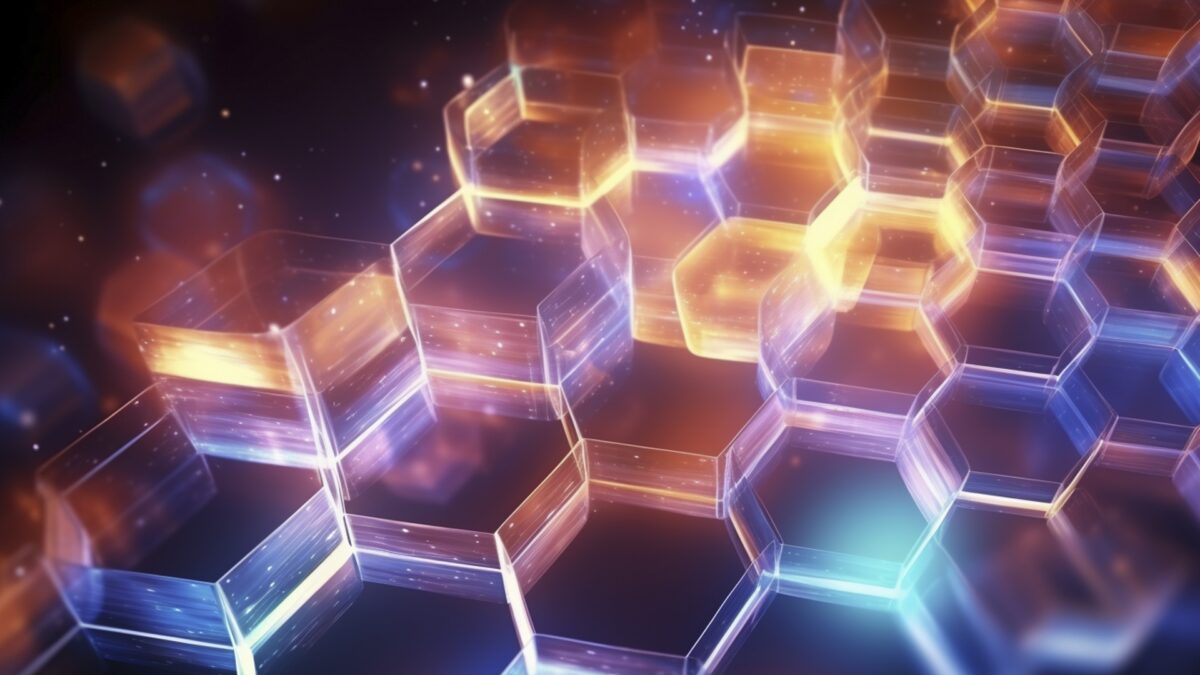A recent update to Windows 11 has left users facing a frustrating bug that occupies 8.63GB of storage. The files, classified as temporary system files, are impossible to delete, even though they appear under “Windows Update Cleanup.”
This issue has sparked widespread complaints across online forums, but Microsoft has yet to offer an official solution.
The Hidden Bug in the 2024 Windows 11 Update
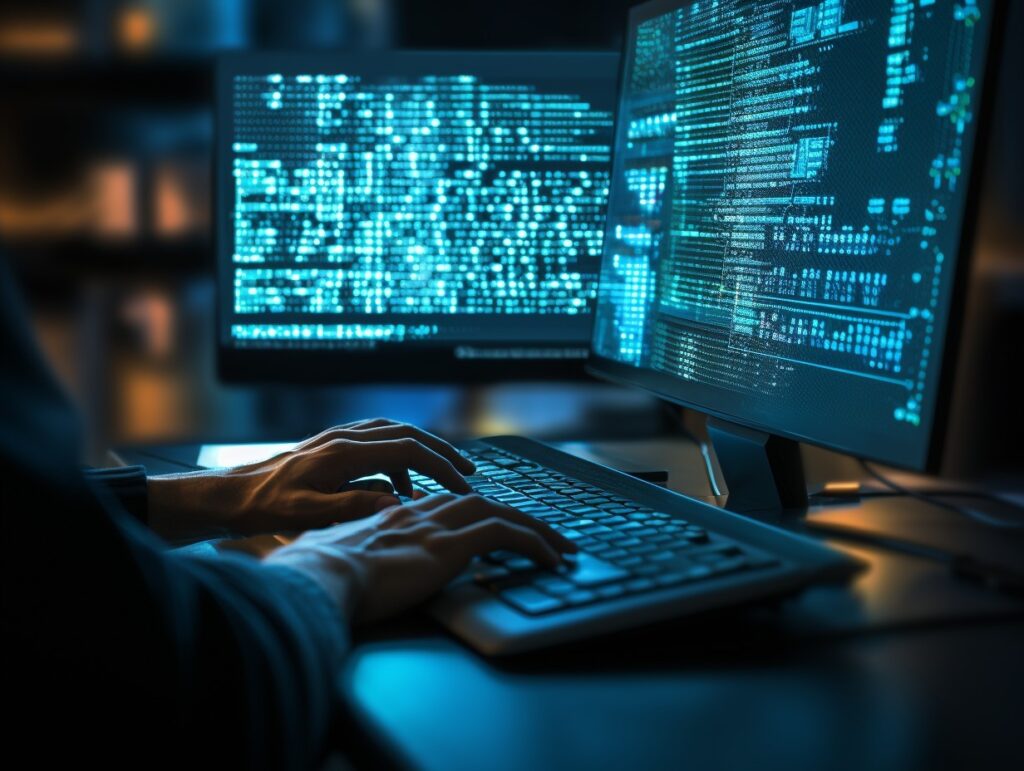
The 2024 update for Windows 11 brought new features and performance enhancements, but it also introduced a serious bug that has caused frustration among users. The issue revolves around a system-generated 8.63GB file that cannot be deleted. These files appear under the “Windows Update Cleanup” section in the system’s temporary files. However, when users attempt to remove them, the storage space remains occupied, leading to significant problems for devices with limited storage capacity.
Typically, temporary files from Windows updates are easily removed, freeing up valuable storage space. In this case, though, the files are persistent, remaining on the system despite multiple attempts at deletion. Users have noticed that the space taken by these files cannot be reclaimed, effectively reducing the overall available storage on their devices.
The issue has been widely reported on several forums, where users are sharing their experiences and attempting various solutions, but so far, no reliable fix has emerged. Microsoft has not yet acknowledged the problem officially, leaving users unsure of when or if a patch will be issued to resolve it. Until then, many are left grappling with reduced storage space and the inconvenience it brings.
8.63GB Storage Loss: Cause and Impact
The primary cause of this issue lies within Windows 11’s storage management system, particularly following the latest 2024 update. The bug generates a large 8.63GB file that is stored in the system’s temporary files but cannot be removed through normal methods. This bug is particularly problematic for devices with limited storage capacity, as it consumes a significant portion of their available space without offering an option for recovery.
This malfunction occurs during the update process, where normally temporary files related to the update are created and later deleted. For reasons yet unknown, this specific update leaves behind files that resist deletion. This leads to a cascading issue where devices are left with less space, and users are unable to perform other tasks that require additional storage.
The impact of this bug is most keenly felt by users working with devices that have smaller SSDs or limited available memory. As the 8.63GB is locked away in unusable storage, it hampers the system’s performance and reduces the space available for applications and files. For some, this may force difficult decisions on uninstalling applications or deleting personal files to make space. It is a critical problem that demands swift attention from Microsoft.
User Frustrations and Microsoft’s Response
The issue has quickly become a hot topic of discussion on various tech forums, with many users expressing frustration over the unresolved problem. Communities like Eleven Forum and My Digital Life Forum are filled with reports of similar storage issues, with users struggling to find effective solutions. Many have attempted manual deletion methods, but these have proven unsuccessful in clearing the persistent files.
Compounding user frustration is the lack of an official response from Microsoft. Despite the widespread nature of the problem, the company has not yet issued any formal acknowledgment or solution. This has left users in a state of uncertainty, unsure whether Microsoft is aware of the bug or when a fix might be released. The silence has led to growing impatience, as users deal with the real-world impact of diminished storage space on their devices.
In the meantime, some users have taken to creative solutions such as rolling back the update or using third-party cleanup tools, though none of these methods have proven universally effective. For now, users are left hoping for a prompt response from Microsoft, as the issue continues to disrupt their daily computing experiences.
Looking Ahead: How Will Microsoft Address This Issue?
Given Microsoft’s history of addressing bugs in Windows updates, it is likely that a solution to this problem will eventually be rolled out. However, the timeline for this fix remains unclear. Users are hoping for a patch in the next scheduled update that will specifically address the storage issue and allow them to recover the 8.63GB of lost space.
Looking forward, Microsoft must not only fix the existing problem but also improve its storage management system to prevent similar issues from occurring in future updates. This will require a more thorough approach to how temporary files are handled post-update, ensuring that they can be efficiently removed without manual intervention from users.
In the absence of an immediate solution, users are advised to monitor the latest updates and announcements from Microsoft. Being aware of any potential workarounds or temporary fixes that emerge could help mitigate the storage issue until a permanent resolution is delivered. Given the severity of the problem, particularly for users on low-storage devices, it is critical that Microsoft addresses this swiftly and transparently.