In October 2023, Microsoft officially ended support for Windows 11 versions 22H2 and 21H2.
This shift leaves many users without critical security updates, increasing their vulnerability.
To avoid risks, users are strongly encouraged to transition to the latest available version of Windows 11.
Why Windows 11 Users Must Upgrade Now
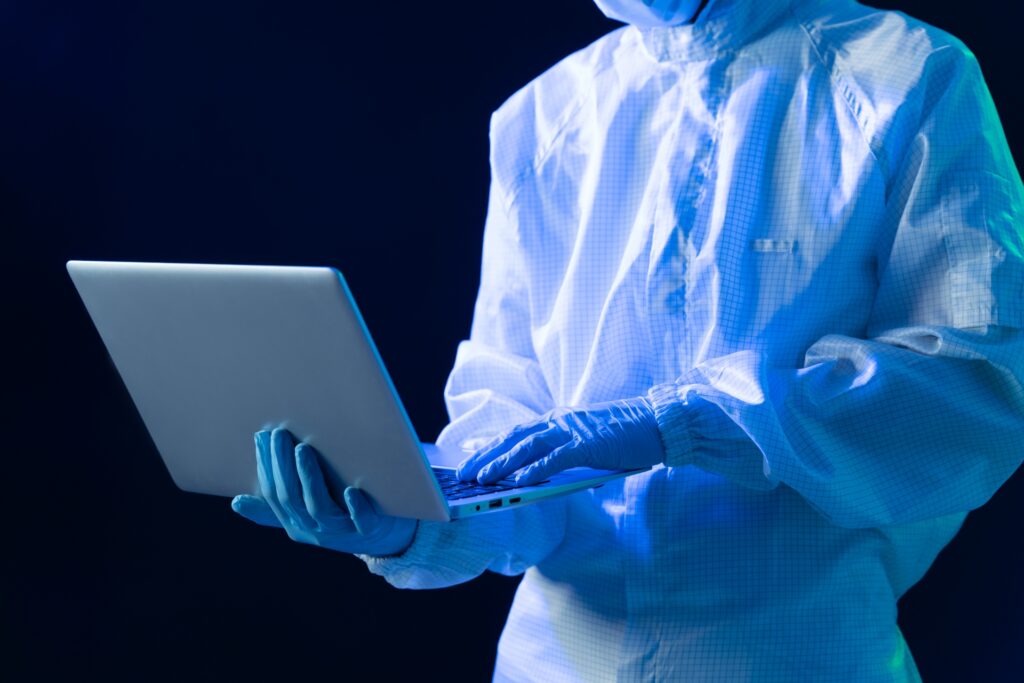
With the official end of support for Windows 11 versions 22H2 and 21H2 in October 2023, Microsoft has ceased providing essential security patches and updates.
This leaves millions of devices exposed to potential cyber threats, as unsupported software becomes a prime target for hackers.
Users who delay upgrading risk running outdated systems vulnerable to malware, viruses, and unauthorized access.
Microsoft consistently emphasizes the importance of maintaining up-to-date software, particularly for security reasons.
The latest versions of Windows 11, such as 23H2 and 24H2, offer improved security features that can protect against evolving cyber threats.
By upgrading, users ensure that their systems are shielded from these vulnerabilities and receive ongoing support from Microsoft.
Although some users may prefer to delay updates due to concerns about bugs or performance issues, the risks of using unsupported versions far outweigh the potential downsides.
Updating to a supported version guarantees not only better security but also access to new features and performance improvements.
Timely upgrades are crucial to maintaining a stable and secure computing environment.
The Risks of Staying on Unsupported Versions
Continuing to use unsupported versions of Windows 11, such as 22H2 and 21H2, poses significant risks to both personal and professional users.
Without regular security patches, these systems become increasingly susceptible to attacks, particularly as vulnerabilities are publicly known but left unaddressed.
Hackers actively seek out older systems with security gaps, making unpatched systems easy targets.
Moreover, unsupported versions may face compatibility issues with newer software and hardware.
As Microsoft and third-party developers focus on updating their products for newer versions, users on outdated systems may encounter errors or performance degradation when running new applications.
This can lead to disruptions in workflows and a diminished user experience.
The longer a system remains unsupported, the higher the risk of encountering critical failures.
In the enterprise or educational sectors, where sensitive data is often stored, the consequences of a breach can be severe.
For these users, ensuring timely updates and migration to supported versions is not just recommended—it is a necessity to avoid costly data breaches and system failures.
What to Expect from Future Windows 11 Updates
Windows 11 updates are set to continue on an annual basis, with Microsoft aiming to enhance both security and functionality.
The latest release, version 24H2, introduces new features alongside critical security improvements, making it an appealing option for users looking to stay ahead of the curve.
However, early adopters should remain aware that initial releases may contain bugs or minor performance issues.
One of the key advantages of future updates is the inclusion of advanced security measures.
With cyber threats becoming more sophisticated, Microsoft is investing heavily in enhancing defenses against malware, ransomware, and phishing attacks.
By keeping systems updated, users can ensure they benefit from the latest security innovations.
In addition to security enhancements, performance optimizations and new functionalities are expected.
This includes improvements in the overall user experience, such as faster load times and enhanced integration with cloud services.
For users seeking stability, the 23H2 version remains a reliable option, but as time passes, transitioning to newer versions will become essential to maximize system performance and security.
Enterprise and Educational Users: Special Considerations
For enterprise and educational users, the end of support for Windows 11 versions 21H2 and 22H2 brings unique challenges.
These versions, which were released with extended support, have reached the end of their lifecycle, meaning that organizations must now plan their migration strategies carefully.
Unlike consumer versions, enterprise and education editions do not automatically update, making manual upgrades a crucial task.
The cessation of security updates poses significant risks for organizations handling sensitive data.
Any delay in upgrading can leave systems vulnerable to data breaches, intellectual property theft, or even ransomware attacks.
IT departments must take proactive measures to ensure that all devices are upgraded to either version 23H2 or 24H2 to maintain data integrity and network security.
Another consideration for enterprise and educational users is software compatibility.
Newer versions of Windows 11 offer enhanced integration with cloud-based services, collaboration tools, and enterprise applications.
Failing to upgrade could result in reduced efficiency, as older versions may not fully support modern applications.
As such, organizations must prioritize smooth transitions to supported versions to maintain operational effectiveness.
